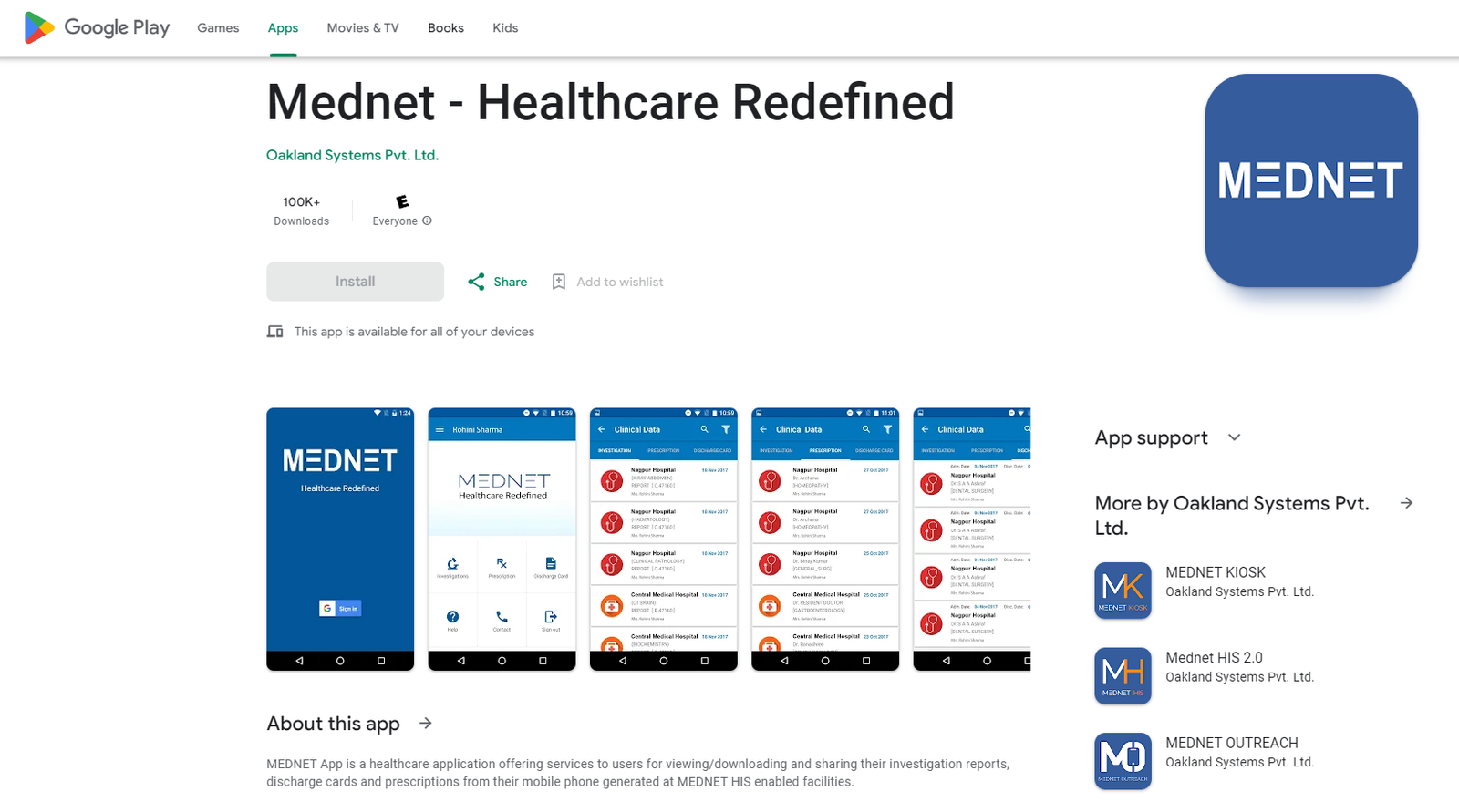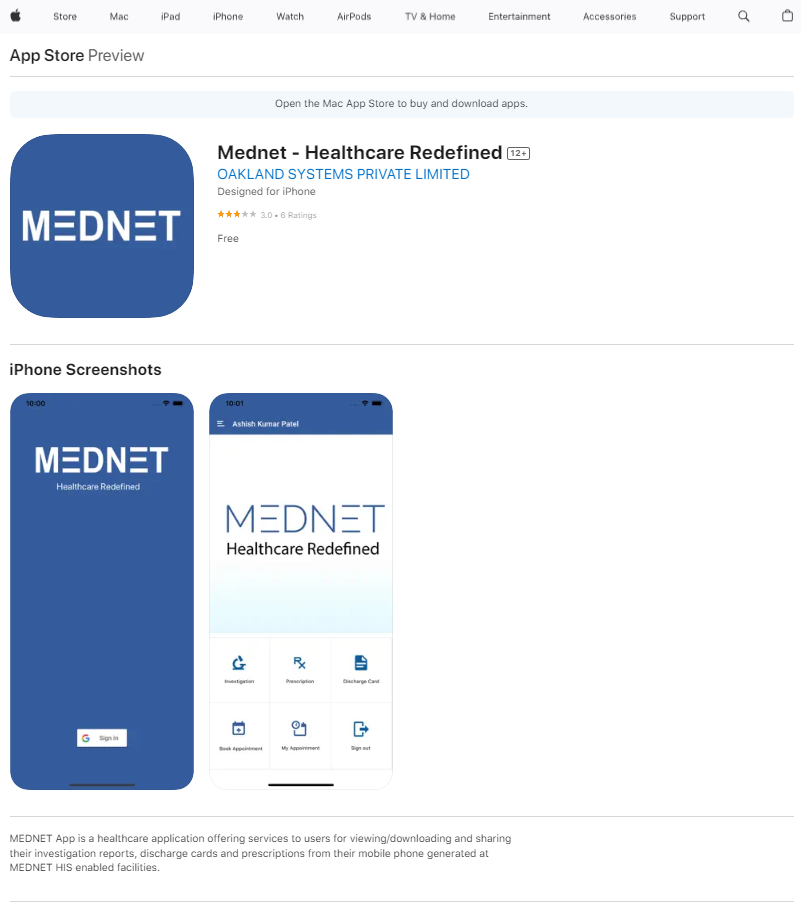How to Access Departmental Examination Reports from Our Hospital HIS Software and Counter Pickup
In today’s rapidly evolving healthcare landscape, easy access to patient information is vital for providing quality care. Hospital Information Systems (HIS) have revolutionized the way healthcare facilities manage patient data. In this guide, you will learn how to obtain departmental examination reports from the Hospital HIS Application i.e.- MEDNET Patient App, and, for those who prefer a more traditional approach, how to pick up the reports from the hospital’s counter.
Accessing departmental examination reports from our Hospital HIS Application i.e.- MEDNET Patient App or by picking them up from our hospital counter is a seamless process designed to cater to your needs. Whether you favor electronic access for convenience or a physical copy, our goal is to ensure you have the information required to deliver outstanding care.
Step 1: Accessing Examination Reports via Our HIS Software Application i.e.- MEDNET Patient App
Download MEDNET – Patient Application from Google Play Store for Android and for IOS Platform from App Store- Apple (IN). Login to the Application using the Gmail and Contact No. you have given at the time of Registration at the Hospital, (an OTP will send). After successful registration go to the Menu -> Click on the Link MRN -> + Select State (Assam), City: (Rangia), -> Select Swasti Hospital -> (You will receive an OTP for verification after inserting Hospital MRN and the Mobile No. associated with that MRN ).
Upon logging in, head to the ‘Reports’ icon section within the application. This is where you’ll find all the departmental investigation/examination reports.
Step 2: Picking up Examination Reports from Our Hospital Counter
Visit Our Hospital Counter: If you prefer physical copies of examination reports, pay a visit to our hospital’s reception or designated counter.
Provide Identification: Please provide appropriate identification and the patient’s information, such as their name, date of birth, and medical record number. This ensures that you receive the correct reports.
Request Specific Department Reports: Let our friendly staff know that you require examination reports from a particular department. They will assist you in retrieving the reports.
Wait for Processing: Our diligent staff will need a bit of time to fetch the reports. You may be asked to wait briefly or return at a specific time to collect the reports.
Collect Your Reports: Once the reports are ready, our staff will hand them over to you. Take a moment to review the reports to ensure they are complete and accurate.